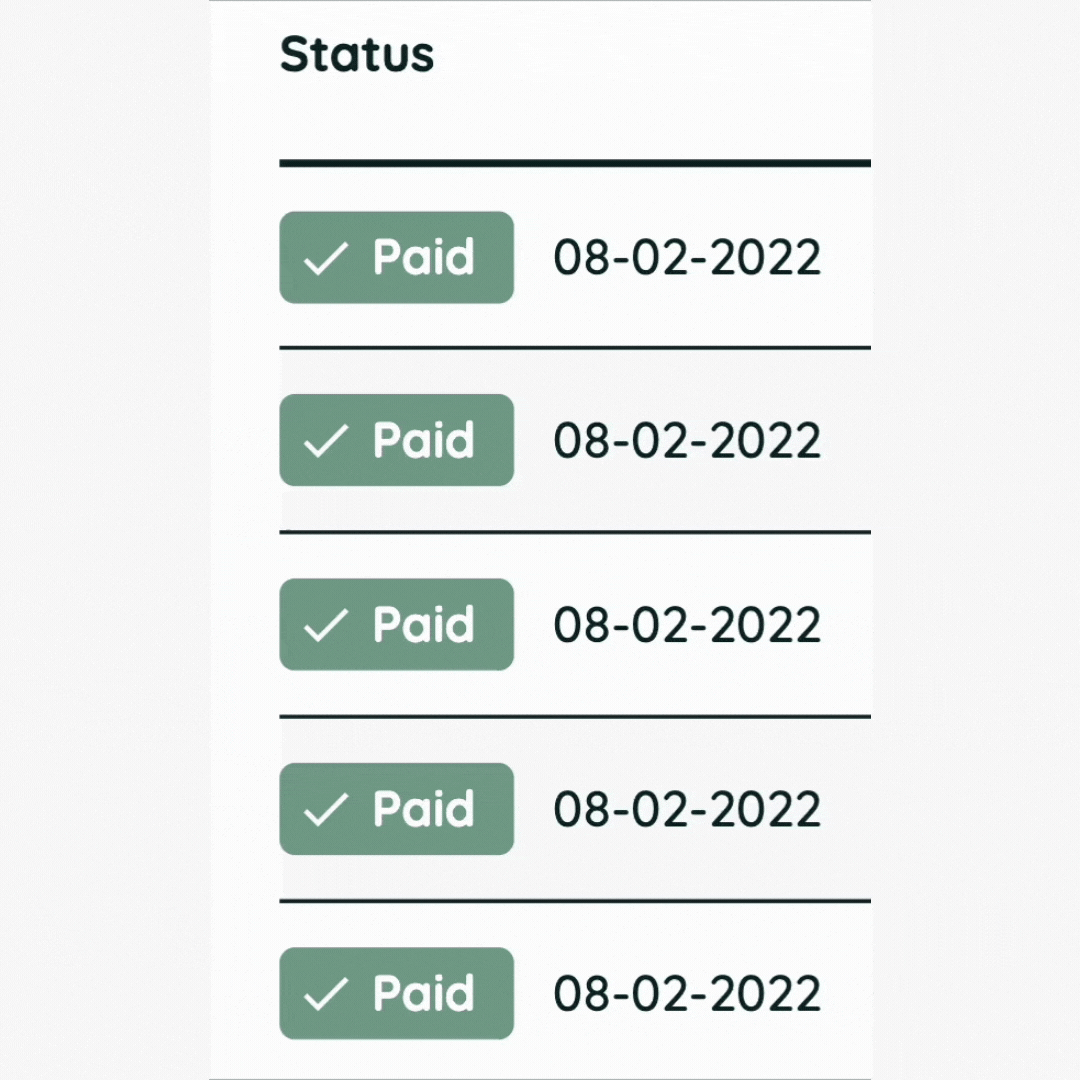Automate the AP & AR payment tasks that impacts you the most
Advance features
Custom built workflows


We have a set of advanced payment features and custom Xero workflows that automates the management of your AP & AR needs.
Rules based multi-bank account payment allocation, managing variable CRNs or auto-reconcile inward payments.
Create and reverse journal entries based on certain events.
Have a specific feature or automation in mind?
Book a call.
Advance Features
For Bills
For EFT & BPAY bill Payments
Auto-bank account allocation
Do you need to allocate bills to be paid from different bank accounts either on a bill-by-bill, by suppliers or by purchasing entity basis?
If so, our automation means you don't have to manually load and allocate multiple ABA files and BPAY batches in your internet banking, saving you time and error.
Our advance auto-bank allocation does it for you.
After the bills are approved, Parakeet automatically chooses the right bank account to use based on your rules.
Allocate on a bill-by-bill basis
Category A bills - Pay from account A
Category B bills - Pay from account B
Allocate by Paying Entity
Bills for Entity A - Pay from account A
Bills for Entity B - Pay from account B
Allocate by Vendors / Suppliers
Group A suppliers - Pay from account A
Group B suppliers - Pay from account B

For BPAY bill Payments - Variable CRN
Multi-CRN Support
For Billers that always have a different CRN
Update the biller's details in Xero with the word 'Multi'.
Add the 'CRN' into the history notes section of the bill.
After the bills are approved, Parakeet automatically reads the CRN from Xero.
Note:
Customisation fee & additional ongoing fees apply


Get BPAY to show on your Xero invoices
We help you configure Xero invoices to add BPAY
Next, we will help set up your Xero invoices to include the BPAY & CRN.
Depending on your volume, we also build an custom automated workflow to help generate as well as add the CRN to your customer records in Xero.



BPAY payments made by your customers

We receive the daily payment files
We work with you to determine the most efficient and automated way for your daily payment file to reach us. Whether that's via email or secure file sharing, we can accomdate.
Customisation may be required - We will determine and advise the cost of any additional customisation for your business.
Reconciliation
Our automation kicks in and auto-match your BPAY payment file with outstanding customer invoices in Xero and mark it as 'Payment received'.
Exceptions such as reversals will continue to be managed by you.
We use a series of clearing accounts, so when it comes to do your bank reconciliation, it is literally a 1 click-n-transfer process to a clearing account.