Make your job easier.
One click bill payment comes to Xero.
No more ABA or batching.

Our software handles all your bill payments (EFT & BPAY) directly out of Xero without any extra data-entry.
No ABA or batch files required.
Parakeet works beautifully with other data capture, approvals and accounts payable apps, helping you create the perfect bill payments solution for your business.
After you approve the bills in Xero, we pay the bills, update Xero with payment, reconciliation details and send your vendors remittance details.
Save time, errors & reduce risk to your business by taking the 14 days free trial.
Get set up in 30 minutes.
How we help you save time, errors & risk with bills



Auto-pay BPAY & EFT bills for 1 or multiple entities. No ABA files.
Save time and control the types and number of bills to you want to auto-pay out of Xero.
Whether it's EFT or BPAY, 5,000 or 60 bills a month for one or multiple entities, we can automate it.


Control when you want your bills paid using planned or due date
Control your AP from Xero.
Use the planned date or due date to trigger your payments.
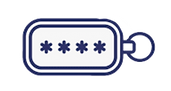
Keep your banking credentials private
We don't need your bank login, access or details of your bank balance to pay your bills for you.
.png)
Vendors notified with useful remittance data
Save time and vendor payment queries with automated bulk vendor remittance advice, enhanced payment data and clear bank statement descriptions attached to each payment.

App friendly
Works well with other billing, AP software/apps.
Get going in 30 minutes. No lengthy setup or configurations required.

No more platform switching to pay bills
Our integrations lets you load, approve, pay and reconcile your bills straight out of Xero.
No more jumping in and out of platforms and less errors.
"Parakeet has provided our finance team with a simple to use, time saving process for our supplier payments. With minimal set up it has been easy to implement into our business and explain the payment changes to our suppliers. We have saved significant time and boosted overall productivity, enabling us to focus on more strategic tasks.
The exceptional customer support we have received from Charles and his team, further solidifies its reliability. Parakeet has been a game-changer that has streamlined our supplier payment processes, making it an indispensable tool for any Xero based organisation seeking a reliable, user-friendly, and highly efficient supplier payment solution."
- North Queensland Cowboys Rugby League Football Club
Just BPAY? Just EFT? Or both? We can pay whichever you like.
It's easy to automate your bill payments

Update your contacts in Xero
Keep vendor's contact details up to date in Xero and your bills are ready for payment.
For EFT (bank accounts), 5 fields are required.
(Contact, Primary Person, Email, Tax (ABN) & Financial Details field)
For BPAY, only 3 fields are required
(Contact, Tax (ABN) & BPAY details in Financial Details field)
For BPAY

Tell us when you want the bills paid
Load the bills as you would normally in Xero (via dext, hubdoc, etc) and we use the due date or planned date you set in Xero and schedule it for payment that day.



You approve the bill
We will never schedule or pay a bill unless it has been approved in Xero.
You can use any data capture apps to import your bills and compliment it with approval options such as Xero's in-built approval button, Xero's Planned date option, Parakeet's in built portal approval and/or apps like Approval Max.


One Click Payment comes to Xero
Use Planned Date to make payments
Instead of using the due date to schedule bill payments, you can use the "Planned date" feature in Xero.
Set the "planned date" to tell us when bills should be paid and use the "due date" to record your vendor's due date.
This is a simple and powerful way to add an additional approval step in Xero (with audit tracking) for second approvers.
And if your bills are locked for month-end or year-end, it means you don't need to unlock a 'locked' bill to schedule payments.


Optional payment approval step
Approve the bill payment in Parakeet
Enable payments approval in Parakeet for extra control.
You can set up the bills in Xero and either you or another approver can approve the payment in Parakeet.
Once it is approved in Parakeet, we schedule, pay and reconcile the bills without needing internet login details, security tokens or EFT and BPAY batches.

All invoices paid at the right time
We will automatically pay your bills so you don't need to worry about paying another bill.
Reconciliation
Finance, accounts and bookkeeping team will appreciate this... see below for full breakdown of the reconciliation process.
Remittance notices, bank description and useful data for vendors
Remittance notices are automatically emailed to your vendors with enriched data for easy vendor referencing and reconciliation.
Each remittance notice includes a CSV attachment detailing the invoice references, your name, amount and payment date that makes up the remittance.
In addition, your name is shown on your vendor's bank statement, providing certainty for everyone.
This means you can stop emailing remittance notices and reduce the time spent on fielding payment queries.
.png)
Remittance and batch history attached in Xero
Finally, you can download the batch remittance payment in Xero too, making it easier for you to identify the underlying Invoice Number & vendor that the batch payment relates to.
Since it is automatically stored in Xero, anytime you need to email the remittance breakdown to your vendors, it's there for you.

Save time, errors and risk
Whether you are paying 60 or 5,000 bills a month, you will save time spent on paying bills, reduce errors, without providing any confidential access to your bank account or internet banking credentials to third parties.
Create your perfect Accounts Payable (AP) solution
Complement Parakeet with apps to create your perfect AP solution^
Apps our clients have successfully paired with Parakeet.
Use apps to capture, code, implement approval controls and Parakeet to make payments.
No integration required. Works straight out of Xero.

Eftsure
Onboard Suppliers and verify their payment details with the Xero and Eftsure integration

Hubdoc
Hubdoc reduces data entry by accurately capturing information from bills and receipts and publishing it to Xero;

ProSpend
ProSpend will export your approved expense claims and supplier invoices directly into Xero Bills, where they can be reviewed and processed by your AP team.

AutoEntry
AutoEntry automates data entry, analysis and document storage of all of your bills, receipts, sales invoices, bank and card statements
bluesheets
Bluesheets sits on top of your existing business tools and extracts all bookkeeping related data automatically, without the need for costly integrations.

Dext
Dext Prepare simplifies the process by handling the heavy lifting, consolidating all your data onto a single platform.

ApprovalMax
ApprovalMax makes it easy for Xero users to build robust financial controls across accounts payable (AP) and accounts receivable (AR).

Lightyear
Easily export your accounts payable data to Xero, including supplier cards, categories, tax codes, and GL's. Once your data is in Xero, you can efficiently pay your approved bills.

datamolino
Datamolino automates the processing of data from your financial documents, including Bills, Receipts and Bank Statements.
EzzyBills
EzzyBills create a bookkeeping solution that is 100% automatic. EzzyBills exports invoice data into Xero as draft Bills or Sales, or Spent Money transactions.
^All trademarks used are the property of their respective owners, and their use here does not imply affiliation or endorsement by these companies or by Parakeet. These brand owners are not affiliated with Parakeet our products, or our websites. Parakeet has no affiliation, sponsorship, nor any partnerships with any registered trademarks.
We help create your chart of accounts in Xero and...
Sort out the book keeping entries too
Every bill paid is individually marked as paid in Xero and closed out correctly to save you time and effort.


For discounts, we automatically create a 'Receive money' in Xero and record it against an interim clearing account (we establish for you) and book it under your new Discounts revenue account.
Similarly for any surcharges on card payments, we create a 'spend money' in Xero and record it against the interim clearing account and book it under your new surcharge expense account.
You can of course, customise where you like to book these entries.

Finally, we 'net' the amount you paid into a 'Final Clearing' account (we establish for you) so when you reconcile your bank statement, you will see the net amount, ready for you to 'match' off.
In this example, you paid 8 bills totalling $6,670.00 and you received $472.50 discount for paying early and paid $10.00 in surcharges. This means the net payment was $6,187.50.
Now instead of your allocating the $6,187.50 entry to the 8 bills and accounting for the surcharge & discount manually, you simply have to do a "1 - click transfer" to your 'Parakeet AP Clearing (Final)' account.
Reconciliation done.

See it in Action
See how we pay & reconcile your bills from Xero

Bills Demonstration - Parakeet Xero Bills Payment module
Frequently asked questions
1. Does you app make BPAY & vendor payments and can you provide BPAY batch exports out of Xero?
Yes. Parakeet can automate both BPAY & EFT vendor payments.
We can also provide BPAY batches out of Xero too. Read more about BPAY batching here.
2. If I automate EFT payments, do I still need to send remittance notices to my suppliers?
No, we automate that for you.
We also include a remittance file in CSV so your suppliers so they have an itemised breakdown.
3. Can I just automate BPAY or EFT bills and not both?
Yes. You can set this up easily in Xero.
4. Can I cancel a bill if you have collected / paid it?
Yes, as long as you advise us within 1 business day.
5. Do you need access to my banking details or login?
No. We do not need your banking login credentials or access to your bank accounts.
6. Can we use any approval app or digital capture tool for our bill review and approval process?
Yes. As Parakeet is pre-integrated with Xero, it works with any approval apps (e.g. Approval max) or data capture tools from the Xero App community (e.g. Hubdoc).
So if you have a complex workflow, you can use any of the apps to reach the 'approved for payment' stage. Once it reaches this stage, Parakeet takes over.
7. How do I know when and how much to transfer?
You will receive a bill payment summary email before 5pm each day.
This email summarises how much you need to transfer to your dedicated trust account held with Parakeet.













