Still using ABAs to pay bills or entering BPAY for your clients?
Try one-click bill payment now.

Make your job easier with automation and remove the risk of ABAs and manual BPAY from your practice with one-click.
Parakeet automatically pay large volume of EFT & BPAY bills after it is approved.
We do not require access to your client's banking platform or bank balance.
Parakeet works beautifully with other data capture, approvals and accounts payable apps, helping you create the perfect bill payments solution for your business.
No cost to you. Get set up in 30 minutes.

Less work. Less Risk. Take on more clients.

No more ABAs or BPAYs. No manual work. Reduce fraud.
Turn existing hours of work into minutes by automating the risky tasks of uploading ABAs, paying, reconciling and advising vendors.
Whether EFT/BPAY, 2,000 or 20,000 bills a month, you can now get this done in minutes with no effort.

One-click bill payment process
Turn bill payments into a scalable offering that is accurate and fully managed by automation.
No extra headcount or time required. Remove risk, save time and expand your service offering.

No cost to you and your clients don't pay more
Pick a plan that suits your clients or put your clients under your umbrella pricing plan. See more here,

No more platform switching to pay bills
Our integrations lets you load, approve, pay and reconcile the bills straight out of Xero.
No more jumping in and out of multiple client's banking platforms or juggling with security tokens to pay bills.
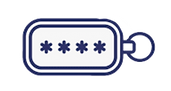
No internet banking or ABA files required.
We don't need any bank login, access or details of bank balance to pay bills for your clients, which means you don't either. Better privacy and one less business risk to worry about.

App friendly
Works well with other billing, AP software/apps.
Get going in 30 minutes. No lengthy setup or configurations required.
"Parakeet has provided our finance team with a simple to use, time saving process for our supplier payments. With minimal set up it has been easy to implement into our business and explain the payment changes to our suppliers. We have saved significant time and boosted overall productivity, enabling us to focus on more strategic tasks.
The exceptional customer support we have received from Charles and his team, further solidifies its reliability. Parakeet has been a game-changer that has streamlined our supplier payment processes, making it an indispensable tool for any Xero based organisation seeking a reliable, user-friendly, and highly efficient supplier payment solution."
- North Queensland Cowboys Rugby League Football Club
We automate the grunt work so you have more time for new business
How to automate bill payments
For EFT

Update contacts in Xero
You help set & keep your client's vendor details up to date in Xero.
For EFT (bank accounts), 5 fields are required.
(Contact, Primary Person, Email, Tax (ABN) & Batch Payment field)
For BPAY, 3 fields are required
(Contact, Tax (ABN) & BPAY details in Batch Payment field)
For BPAY



Approve the bills in Xero
We will never schedule or pay a bill unless it has been approved in Xero with a Due Date / Planned Date.
We accept all approval tools such as Xero's in-built approval button or another app like Approval Max.


One-Click Payment comes to Xero
Use Planned Date to make payments
Instead of using the due date to schedule bill payments, you or your client can use the "Planned date" feature in Xero.
Ask your clients to approve and pay the bill by setting the "planned date" in Xero.
Xero stores a record of who 'approved' the bill so it is a simple and powerful way to add an additional approval step whilst providing robust data for auditing purposes.
And if your bills are locked for month-end or year-end, you don't need to unlock the 'locked' bill to schedule payments.


Optional payment approval step
Approve the bill payment in Parakeet
In addition to the 'Planned Date' approval option, you can also enable payments approval in Parakeet for extra control.
You can set up the bills in Xero and either you or your client can approve the payment in Parakeet.
Once it is approved in Parakeet, we schedule, pay and reconcile the bills without needing internet login details, security tokens or EFT and BPAY batches.
Configurable per client
Pay on due date or approval date
We can configure the BPAY and EFT bills to either pay on the due date you set in Xero or on the approval date.
Pay on approval is great for clients who prefer to manage their cashflow tightly.
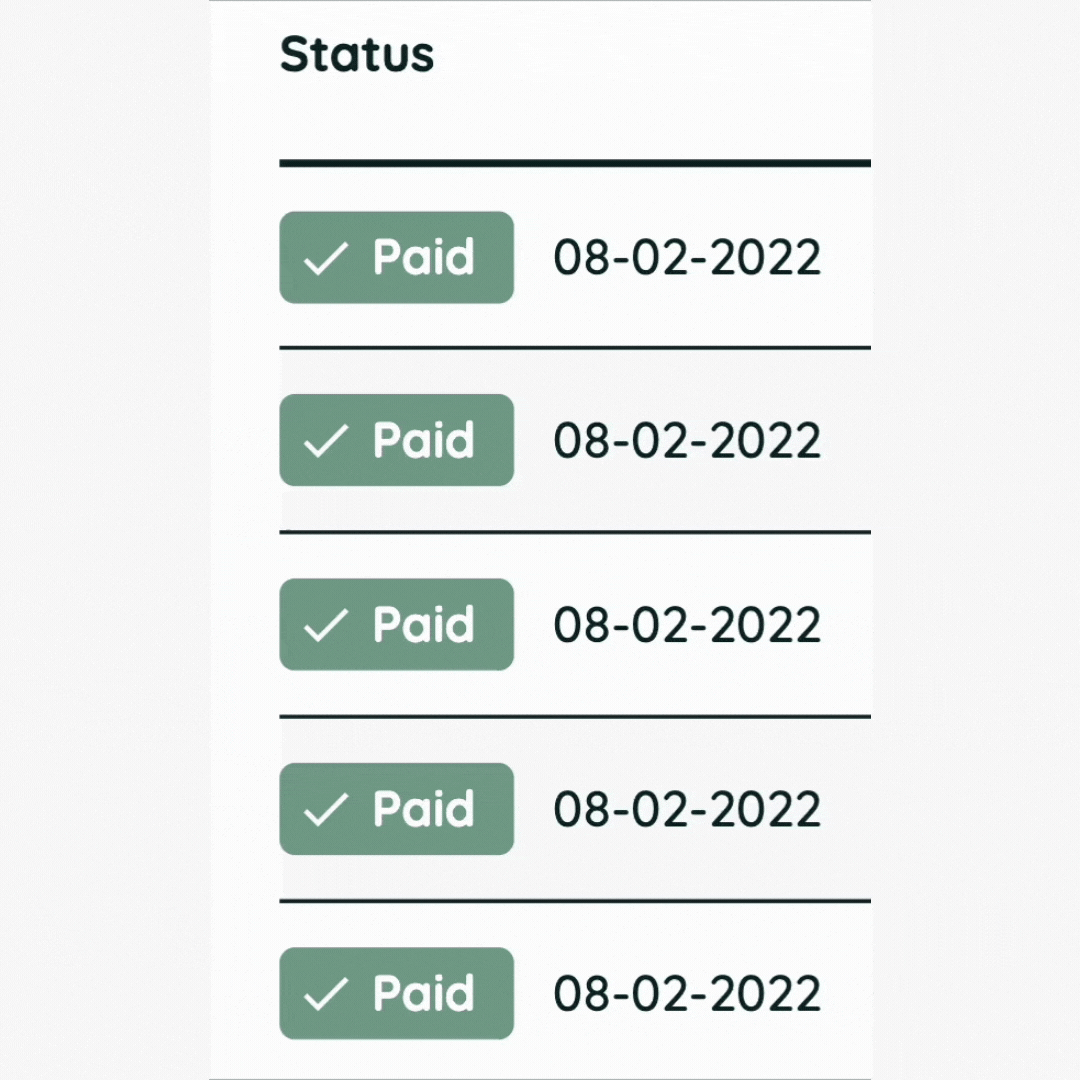
Remittance notices, bank description and useful data for vendors
Remittance notices are automatically emailed to the vendors with enriched data for easy vendor referencing and reconciliation.
Each remittance notice includes a CSV attachment detailing the invoice references, your client's name, amount and payment date that makes up the remittance.
In addition, your client's name is shown on the vendor's bank statement, providing certainty for everyone.
This means you can stop emailing remittance notices and reduce payment queries.
.png)
Remittance and batch history updated in Xero
Finally, you will see the details of the batch remittance payment in Xero too, making it easier to identify the underlying Invoice Number & vendor that the batch payment relates to.

Reconciliation
We also automate the book-keeping entries.
You can see the reconciliation entries here.
Achieve more with less Risk and no extra effort.
You can stop manually doing payment runs and scale your bill payments offering.
Our automation takes care of the complete payment process so you can take on more clients, cross sell to existing clients, reduce your risk/exposure to handling payments and work with certainty that a payment run will never be missed.
Create the perfect Accounts Payable (AP) solution for your clients
Complement Parakeet with apps to create the perfect AP solution for your clients^
Apps that have successfully paired with Parakeet.
Use apps to capture, code, implement approval controls and Parakeet to make payments.
No integration required. Works straight out of Xero.

Eftsure
Onboard Suppliers and verify their payment details with the Xero and Eftsure integration

Hubdoc
Hubdoc reduces data entry by accurately capturing information from bills and receipts and publishing it to Xero;

ProSpend
ProSpend will export your approved expense claims and supplier invoices directly into Xero Bills, where they can be reviewed and processed by your AP team.

AutoEntry
AutoEntry automates data entry, analysis and document storage of all of your bills, receipts, sales invoices, bank and card statements
bluesheets
Bluesheets sits on top of your existing business tools and extracts all bookkeeping related data automatically, without the need for costly integrations.

Dext
Dext Prepare simplifies the process by handling the heavy lifting, consolidating all your data onto a single platform.

ApprovalMax
ApprovalMax makes it easy for Xero users to build robust financial controls across accounts payable (AP) and accounts receivable (AR).

Lightyear
Easily export your accounts payable data to Xero, including supplier cards, categories, tax codes, and GL's. Once your data is in Xero, you can efficiently pay your approved bills.

datamolino
Datamolino automates the processing of data from your financial documents, including: • Bills • Receipts • Bank Statements.
EzzyBills
EzzyBills create a bookkeeping solution that is 100% automatic. EzzyBills exports invoice data into Xero as draft Bills or Sales, or Spent Money transactions.
^All trademarks used are the property of their respective owners, and their use here does not imply affiliation or endorsement by these companies or by Parakeet. These brand owners are not affiliated with Parakeet our products, or our websites. Parakeet has no affiliation, sponsorship, nor any partnerships with any registered trademarks.
Bills and Payroll Automation
Pricing overview
No cost to you
Our Referral model helps get you started without any cost.
Clients save more with you
Your clients will receive a better discount if they are referred by you.
Quick implementation
There is no lengthly implementation process. You can start automating bill payments in 30 minutes.
Make your job easier
You handle the client relationships. We automate the grunt work of paying bills.
Simpler client approvals
Automatically receive auto pre-payment reports that you can send to your client for payment approvals.
Tailored pricing or scenario
Like to discuss tailored pricing or incorporate automation as part of your outsourcing business? We can help.
Please fill in the contact form above.
How to get started
Download pricing
Book a demo or call
Book a live demo or call here.
In this demo / call, we can discuss and answer questions you have.
Trial it
Trial it.
To qualify: Be a certified Xero partner (partner, bronze, silver, gold or platinum)













