Add BPAY, bank or your merchant facilities to Xero invoices.
Verify your banking details with us and you are ready to start giving customers multiple payment options.
Start with your BPAY facilities and expand with direct bank payment or add your existing credit card facilities to Xero invoices.
Did you know you can also add early payment discounts to encourage your customers to pay early?
Start the 14 days free trial now.


More payment options for your clients
Add BPAY, bank and credit card options to your Xero invoices

Set up your payment details in Parakeet
Once we verify your bank account details and KYC checks, we will help you set up bank account and credit card payment options (if chosen).
Add your BPAY facility to the invoice
For BPAY, learn how we can help you add BPAY to your Xero invoices here.

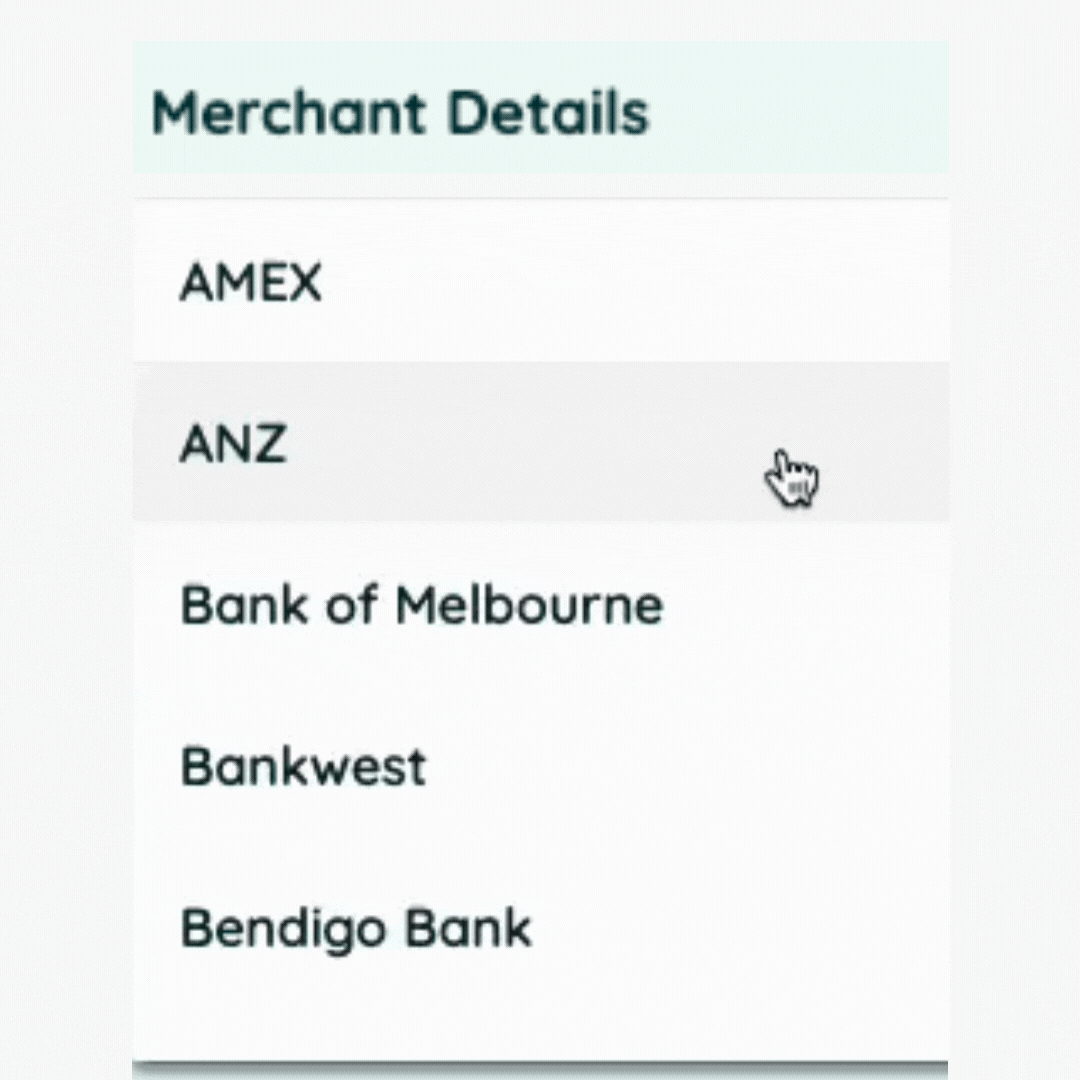
To receive Card payments, use your existing merchant ID
Parakeet supports 10 'bank' merchant providers (e.g. NAB, WBC, ANZ, CBA) plus online providers Stripe & Braintree.
See FAQ for details required for each merchant provider Parakeet supports.

Add Surcharges to Card payments
You can choose to pass on your card costs in the form of a surcharge to your customers who chose to pay via Cards.
This can be set up for both AMEX and Mastercard/Visa.
To receive EFT (Bank) payments via debit
For direct debits (direct credits), we support deposits to any Australian denominated Bank account (subject to account ownership verification and 3-4 business days funds clearing).

Finally, connect and you are ready to take payments
Once connected, we automatically create the right set of Chart of accounts and apply online payment options to your branding themes in Xero.
No additional effort required by you.
Helping Australia's business community
Update your customer's Xero contacts
Keep you customer's contact details (Contact Name Primary Person, Email &Tax (ABN)) up to date in Xero and all your invoices will be ready for on-line payments.
This also gives you the option to get paid even earlier by adding early payment discounts to your Xero invoices.

How it works...
From invoicing to payment

Send and email your Invoices from Xero
Once the invoices are approved in Xero, online payments are attached to your invoices.
Customers receives the 'Pay now' email
Once your customer click the 'Pay Now' link in your Xero invoice, it will now take them to a new page.
(💡 Do your customers always 'forget' to pay you? Try adding early payment discounts into the invoice and see if they pay you right away!)
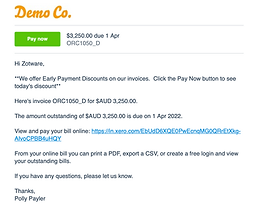
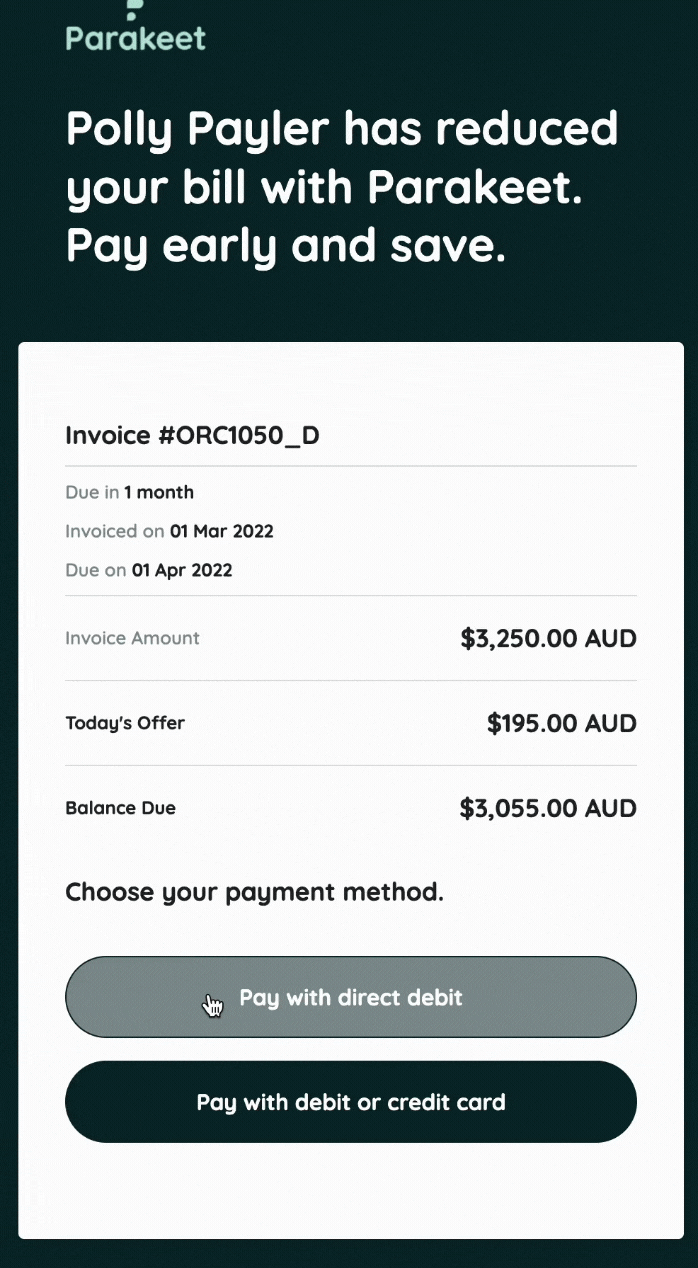
Your customers can now pay you, straight from the invoice!
(or using the Parakeet Portal)
Your customers are presented with an option to pay via bank account or if configured, Cards too.
Your customers do not need to be Parakeet users to take advantage of this.
Reconciliation
We take care of all the entries for discounts, surcharges recovered and close out your invoices automatically, so all you need to do is "1-click" bank rec. See here to learn more about reconciliation.
We have simplified your Xero & bank reconciliation to just 1-click
We know reconciling different payment methods are a pain to deal with, so we...
Sorted out the book keeping entries too
Every invoice paid (early or on-time) is individually marked as paid in Xero, with accurate discount charges applied to save you time and effort.


Where applicable, we automatically create a 'Spend money' transaction in Xero, to record discount you may have given against an interim clearing account* and book it under your new Discounts Expense* account.
For Surcharges Recovered under Card payments, we create a 'Receive Money' transaction and record it against a new Surcharge Recovered* expense account.
* We help establish these accounts as default, however you can customise it at anytime.

Finally, we 'sum' the amount you receive into a 'Final Clearing' account by payment method so when you download and reconcile your bank statement, you will see the batched amount, ready for you to 'match' off.
In this example, you received a batched amount of $5,922 from EFT / direct credits & $2,250 from your card /merchant provider.
Now instead of your trying to match individual invoices to the bank entry, you simply have to do a "1 - click transfer" to your 'Parakeet AR Clearing (Final)' account.
Reconciliation done.

Pick Your Plan
Start with 14 days free trial
Add payments to your Xero invoices
(30 days free trial applies to waiver of membership fees - optional extras used are payable. All fees quoted excludes GST.)
Monthly Memberships Plans
Start with 14 days free trial
Then select one of the plans below
Growth Plan
$200 per month
1,200 invoices per year
$1.90 per invoice thereafter
Scale-Up Plan
$400 per month
3,000 invoices per year
$1.75 per invoice thereafter
Established Plan
$750 per month
6,000 invoices per year
$1.65 per invoice thereafter
Large Plan
$1,300 per month
12,000 invoices per year
$1.45 per invoice thereafter
Enterprise Plan
Price on application
>12,000 invoices per year
Enquire for Custom Pricing
Optional Extras
(excluded from free trial offer)
Discount (Returns) fee
20% of the savings / discount given to your customer (e.g. if the discount given is $10, the fee is $2)
Card related charges
0.25% of invoice value paid via Cards
Direct debit charges
$0.00 - included as part of membership plan
BPAY Invoice Reconciliation
Price on application
(learn more here)
Your Customers
FREE
No Fees
Free to receive & pay invoices uploaded by you.
Free Parakeet registration
Parakeet Portal access
Load up unlimited payment methods
Manage discount configurations
Accept customised discounts
Excludes:
Xero Integration and upload of invoices and bills.
Your customers are transferred to a membership plan if a bill or invoice is uploaded to Parakeet via Xero by your customer.
All membership packages include:
Integration & on-boarding:
-
Xero integration
-
Free onboarding session
Invoices module:
(Watch the invoice module demo here)
-
Customisable discount rates (incremental or static Returns)
-
Add early payment discounts to Xero invoices
-
BPAY Automated Invoice Reconciliation
-
Direct debit included
-
BYO Banking & Merchant facility (WBC, ANZ, WBC, NAB, Stripe, Braintree, etc)
Frequently asked questions
1. Does you app add payment options to Xero invoices?
Yes.
Once you register & configure your Parakeet portal, we will automatically add direct debit, credit card (if you have one) or BPAY (if you have one) online payment options to your Xero invoices.
As an added option, we can also add early payment discount to your invoices too. This will encourage your customers to pay you earlier.
2. I don't have a merchant facility, can I still get paid via the 'Pay Now' link in my Xero invoices?
Yes.
In that instance, your customers will pay you via Parakeet's direct debit facility. Funds will be credited to the deposit account you set up with us (subject to account verification).
3. What does my customer see on the statement?
If you provided Parakeet with your own Merchant ID (BYO merchant ID) then your customer statement will display the identifier you configured with your acquiring bank.
If your customers are paying you via direct entry, they will see ‘Parakeet payments’ on their statement.
4. I have my own merchant facility, which acquiring banks do you accept?
We support all the major banks in Australia and online providers Stripe and Braintree.
For the full list, refer here.
5. How long does it take for the money to clear?
For direct debit, it is usually 3-4 business days.
For credit cards, usually 1-2 business days.
6. I have my own direct entry facilities with my bank, can I use it via Parakeet?
If you have a NAB or Westpac direct entry ID (direct debit and/or direct credit), then yes, we can support it. This is custom configuration, so please contact us to find out more.












