Paying BPAY Bills for Xero users
Use BPAY batching or BPAY auto-pay and say bye to manually paying and reconciling BPAY bills in Xero.

If you are still manually paying BPAY bills and like to reduce your BPAY workload, you can now choose between BPAY batching or full BPAY automation (auto-pay) to simplify your BPAY.
With our Xero integration and automated workflows, you can pay multiple bills using a BPAY batch file, or we can pay it for you under the auto-pay option.
Parakeet works beautifully with other data capture, approvals and accounts payable apps, helping you create the perfect bill payments solution for your business.
Start your no-risk 14 days free trial now.
Which option suits your business best?
Choose between BPAY Batching or Auto-Pay
If you choose BPAY Batching
BPAY Batch arrives in your inbox
When you register, you will tell us which bank to create the BPAY batch for.
BPAY batch is supported by CBA, WBC, NAB, Macquarie & Bankwest.
The BPAY batch will be emailed to you or your designated team either on the due date or xx days (customisable) before it's due, ready for upload to your banking platform.

If you choose BPAY Auto-Pay
We schedule & pay the BPAY bill for you
Schedule your BPAY bills and we will pay it for you on the planned date or due date.
No BPAY file uploading required.
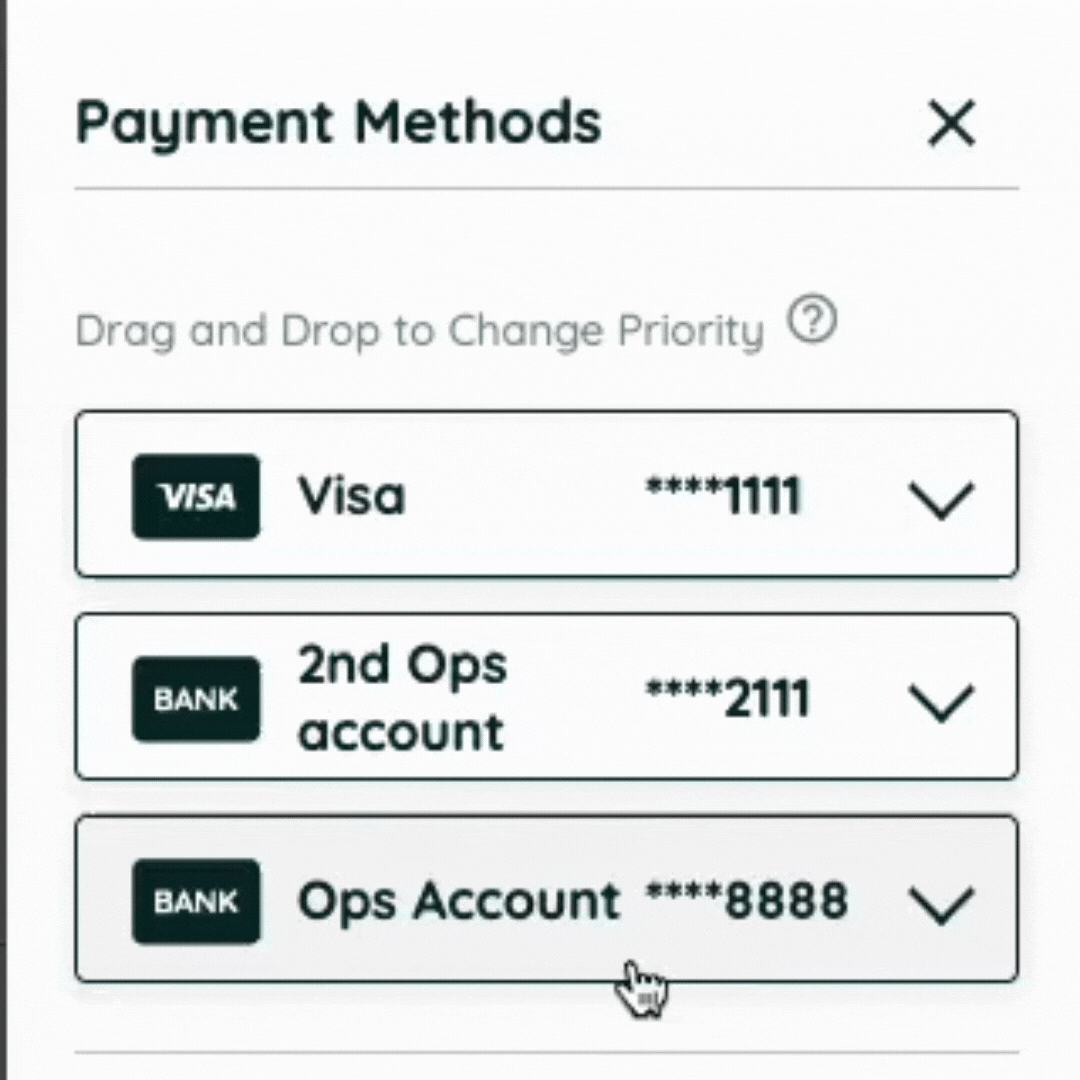
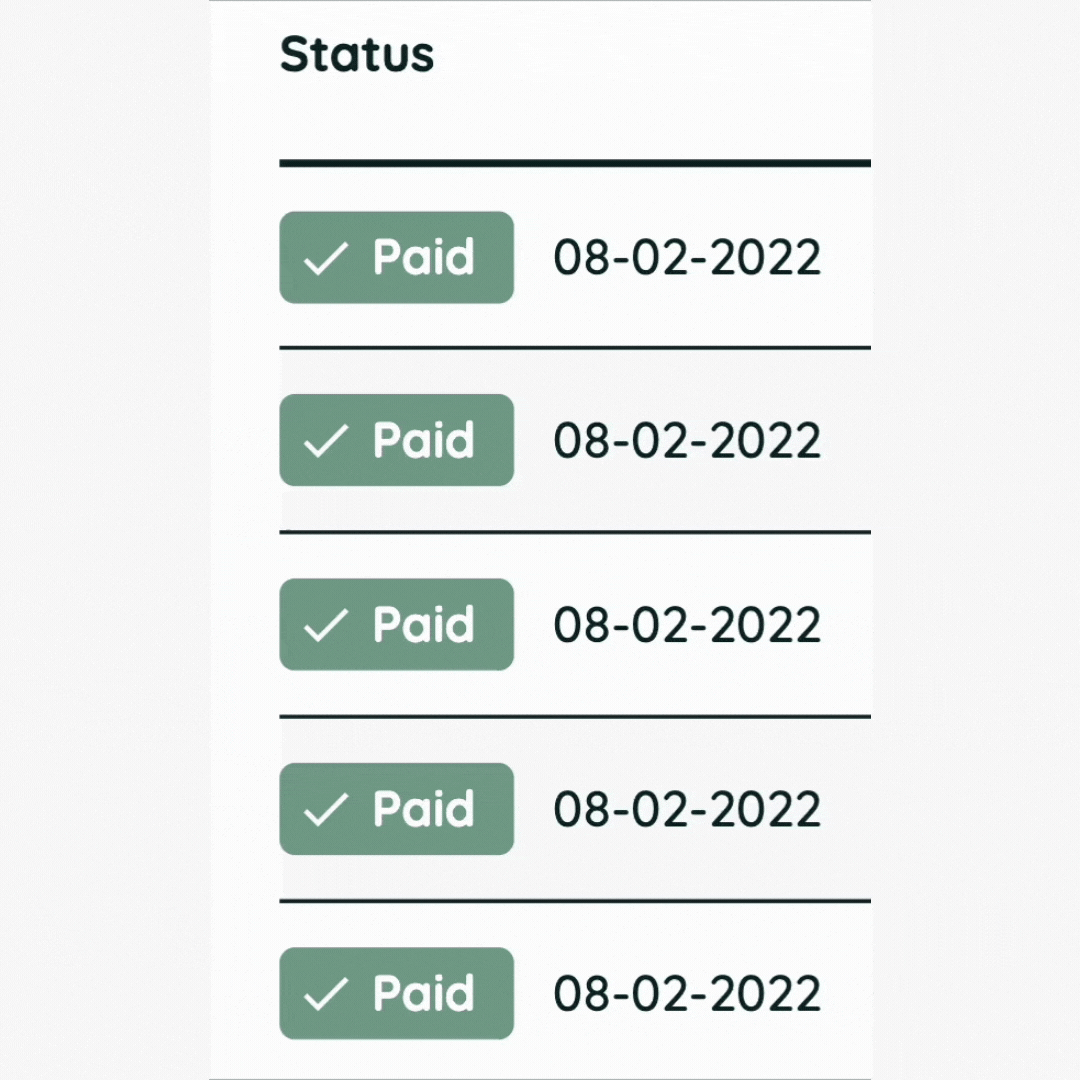
Under both Options
BPAY bills are marked as paid in Xero
Under BPAY Batch - once the batch is emailed to you, we mark each individual BPAY bill forming the batch as 'Paid' in Xero.
Under BPAY Auto-Pay - once the BPAY bills are paid on your behalf, we mark the BPAY bills as 'Paid' in Xero.
This is done automatically for 10 or 100 or 1000 BPAY bills, saving you time and effort.
Reconciliation
Your finance, accounts and bookkeeping team will appreciate this... see below for full breakdown.
Pay tens or hundreds of BPAY bills, straight out of Xero
How it works
For static CRN
1A. Update Xero with BPAY details
For Billers that always have the same CRN
Update the biller's details in Xero with their Contact Name, Tax (ABN) and BPAY details (screen shot) and you are set.

Advance Feature - Variable CRN
1B. Multi-CRN Support
For Billers that always have a different CRN
Update the biller's details in Xero with the word 'Multi'.
Add the 'CRN' into the history notes section of the bill.
After the bills are approved, Parakeet automatically reads the CRN from Xero.
Note:
Customisation fee & additional ongoing fees apply



2. Tell us when you want the bills paid
Use any data capture apps to load the bills and we automatically schedule it for batching (or payment) based on the due date you set.
We can even customise it so we batch (or pay) xx days before the due date so you are never late.
3. Approve the bills
We will never pay your bills unless you have approved it in Xero.
We accept all approval tools such as Xero's in-built approval button or another app like Approval Max.
Once you approve it in Xero, we automate the scheduling, batching (or payment) and reconciliation of your BPAY bills.
You can also add an extra layer of control by using Xero's Planned date option and / or enabling Parakeet's in-build approval step.




One Click Payment comes to Xero
Use Planned Date to set payment dates
Instead of using the due date to schedule BPAY payments, you can use the "Planned date" feature in Xero.
Set the "planned date" to tell us when bills should be paid and use the "due date" to record your vendor's due date.
This is a simple and powerful way to add an additional approval step in Xero (with audit tracking) for second approvers.
And if your BPAY bills are locked for month-end or year end, it means you don't need to unlock a 'locked' bill to schedule payments.


Optional payment approval step
Approve the BPAY bill in Parakeet
Enable approvals in Parakeet for extra control.
You can set up the BPAY bills in Xero and either you or another approver can approve the bills in Parakeet.
For BPAY autopay, after approval, we schedule & pay the bill on the due date.
For BPAY batching, after approval, the BPAY batch is generated on the day it is approved.
Reconciliation - We create the chart of accounts in Xero for you and...
Sort out the book keeping entries too
Every BPAY bill paid (or batched) is individually marked as paid in Xero and closed out correctly to save you time and effort.


For any BPAY bills you paid via Card, we create a 'spend money' in Xero and record it against the interim clearing account and book it under your new surcharge expense account.
You can of course, customise where you like to book these entries.
Finally, we 'net' the amount you paid into a 'Final Clearing' account (we establish for you) so when you download and reconcile your bank statement, you will see the net amount, ready for you to 'match' off.
In this example, we paid 30 BPAY bills totalling $6,187.50.
Now instead of your allocating the $6,187.50 entry to the 30 BPAY bills, you simply have to do a "1 - click transfer" to your 'Parakeet AP Clearing (Final)' account.
Reconciliation done.

What users think of our Xero BPAY integration
Create your perfect Accounts Payable (AP) solution
Complement Parakeet with apps to create your perfect AP solution^
Apps our clients have successfully paired with Parakeet.
Use apps to capture, code, implement approval controls and Parakeet to make payments.
No integration required. Works straight out of Xero.

Eftsure
Onboard Suppliers and verify their payment details with the Xero and Eftsure integration

Hubdoc
Hubdoc reduces data entry by accurately capturing information from bills and receipts and publishing it to Xero;

ProSpend
ProSpend will export your approved expense claims and supplier invoices directly into Xero Bills, where they can be reviewed and processed by your AP team.

AutoEntry
AutoEntry automates data entry, analysis and document storage of all of your bills, receipts, sales invoices, bank and card statements
bluesheets
Bluesheets sits on top of your existing business tools and extracts all bookkeeping related data automatically, without the need for costly integrations.

Dext
Dext Prepare simplifies the process by handling the heavy lifting, consolidating all your data onto a single platform.

ApprovalMax
ApprovalMax makes it easy for Xero users to build robust financial controls across accounts payable (AP) and accounts receivable (AR).

Lightyear
Easily export your accounts payable data to Xero, including supplier cards, categories, tax codes, and GL's. Once your data is in Xero, you can efficiently pay your approved bills.

datamolino
Datamolino automates the processing of data from your financial documents, including Bills, Receipts and Bank Statements.
EzzyBills
EzzyBills create a bookkeeping solution that is 100% automatic. EzzyBills exports invoice data into Xero as draft Bills or Sales, or Spent Money transactions.
^All trademarks used are the property of their respective owners, and their use here does not imply affiliation or endorsement by these companies or by Parakeet. These brand owners are not affiliated with Parakeet our products, or our websites. Parakeet has no affiliation, sponsorship, nor any partnerships with any registered trademarks.
Do you handle more complex BPAY scenarios? No problems.
We work with finance and accounts team to simplify complex BPAY scenarios.
-
Handle high volumes of BPAY payments. e.g. health care providers, NDIS providers, property managers, lease agents and franchises.
-
Create custom workflows to cater for different Customer Reference Numbers (CRN) each time.
-
Bulk update of BPAY biller codes & CRN into Xero Invoices.
Frequently asked questions
1. What options do I have with managing BPAY out of Xero?
You have 2 options.
You can choose between our fully automated BPAY bill payment solution OR start with BPAY batches for you to upload.
2. Can I just use Parakeet for BPAY and not EFT?
Yes, you can do that in Xero.
3. For BPAY batches, which bank formats do you support?
Our BPAY batch formats supports National Australia Bank, Westpac, CBA (Commbiz), Bankwest, Macquarie Bank.
If your bank is not listed, you can choose the Auto-Pay option which automates your complete BPAY payment with us.
4. Can you manage BPAY billers that varies the CRNs on each bill?
Yes we can manage them. Refer here to find out more.
5. How about reconciliation? Do you apply the payment to the bill?
Yes we do.
For bank reconciliation, use our '1-click-n transfer' to the Clearing Account we established for you.
6. How do I set up BPAY in Xero?
1) Update BPAY biller details into Xero Contacts. Refer to here.
2) Approve your bills in Xero using the Planned date or Due date.
7. How many BPAY bills can you manage?
Any. Whether you are paying 50 or 1000 BPAY bills per week, our platform and processes will scale with you.
See Pricing Plans here.















